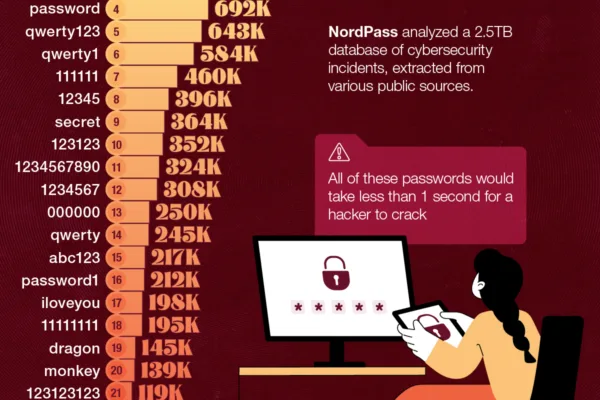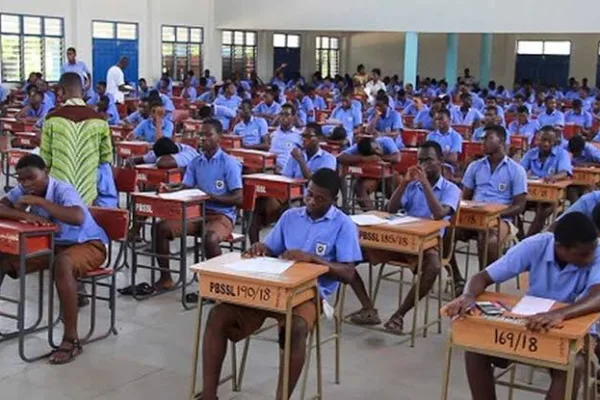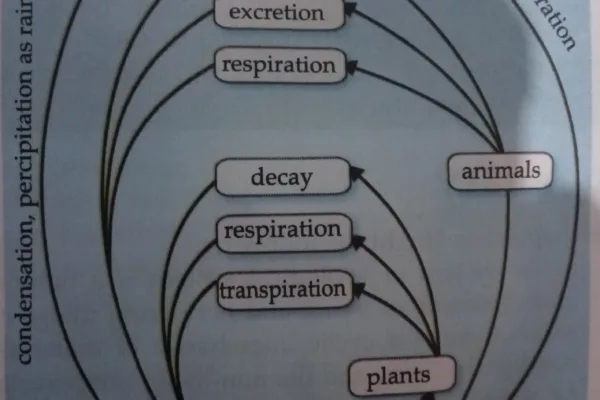How to Start a Blog from Scratch: A Complete Beginner Guide
Welcome to Wiz9jablog. If this is your first time visiting our website, you’re highly welcome. Today, I’ll be walking you through how to become a blogger.
Now, I know you’ve heard different pieces of information from different people on how to be a successful blogger, how to earn money through blogging. But here’s the reality—before you can reach that fantasy everyone talks about, where you make real money from blogging, you must commit and be willing to learn. Because blogging isn’t just about writing or posting—it goes deep. There are several things you need to understand.
Unless you just want to blog casually, blogging has various categories, various functions, and even technical aspects that go with it. So in this guide, I’ll be explaining six things that are required of you or that you need to know in order to become a blogger.
And before we go in—remember, there’s no such thing as a “successful blogger” as a final point. Success is not a destination; it’s a continual process. You grow into it, learn every day, and improve.
Now, let’s dive into those six concepts or requirements for becoming a blogger.
1. Have a Domain Name and Domain Extension
You cannot start blogging without a name. A domain name is your identity, your brand. It might be a business name or something based on your niche—whether it’s entertainment, sports, traveling, education, or any other topic.
Now, this name you choose also affects your visibility on search engines like Google, Airbnb, Yandex, Axios, Gorman, and many others. So, choosing a simple, clear, and relevant name is very important.
Also, you’ll need a domain extension. That’s the part that follows your domain name. For example:
- Nigeria uses .ng
- India uses .in
- UK uses .uk
- And the most universal one is .com
These dots we’re talking about are what we call domain extensions. Think of them like a street address. Just like when you’re trying to find a house, you need the address—not just the house name. That address is what helps people locate you online.
So, make sure you get a good domain name and choose an extension that suits your goal or location.
2. Locate a Hosting Provider
As I mentioned earlier, after getting your domain name and extension, the next step is to get a host provider.
There are several hosting providers available online. Some of them include:
- Truehost
- GoDaddy
- DomainKing, and many more.
These providers are the ones who offer you the resources you need to keep your site running. They also play a big role in encrypting and storing your data.
Now, you may ask—where does all your information go on the internet? It’s the hosting providers that store it. They also ensure your website loads quickly and runs efficiently by providing you with server space and other features.
They help determine your site speed, uptime, and performance. They also serve your content to different users—what we call clients. When I say clients, I mean devices like mobile phones, tablets, and computers that people use to access your website.
So, the second step is to find a reliable hosting provider. They’re the engine room of your blog.
3. Choose a Template Design and Structure
Now let’s talk about the template design—something I should’ve even introduced earlier. Your template is how your website looks.
Depending on your niche, you’ll want to choose a color scheme and layout that fits the kind of audience you’re targeting.
Site structure is very important—not just for beauty but for mobile compatibility. Why? Because the majority of users today browse on their mobile devices.
Google, which is one of the biggest search engines, places high importance on user experience. They prefer websites that are mobile-friendly. Most people don’t use desktops anymore; they’re using their phones. So, any website that doesn’t deliver content efficiently across mobile and desktop devices might not show up well on Google’s top pages.
So, when you’re selecting your template, make sure:
- It’s responsive
- It uses light elements
- It loads fast
- It adjusts to mobile and tablet screens easily
That’s the third important step—your site’s template and layout must be well-designed and user-friendly.
4. Get a Content Management System (CMS)
Now let’s talk about CMS, which stands for Content Management System. This is the platform that allows you to organize and manage your blog content without needing to be a tech wizard.
Every big website you see out there—BBC, 24Sports, and so on—they use CMS.
The most popular CMS is WordPress. Why WordPress? Because:
- It’s open-source
- It’s simple to use
- It has a large community
- It supports plugins for extra functionality
With WordPress, even if you’re not a developer, you can learn how to upload content, organize pages, install themes, and more.
You also get access to SEO plugins like:
- Yoast SEO
- Rank Math
- All in One SEO
These plugins help your site become more visible on search engines. They help you with things like keyword suggestions, readability, internal linking, and content analysis.
There are also other CMS options like Joomla, Blogger, etc., but WordPress is my personal recommendation. That’s what I use on Wiz9jablog.
So, get yourself a good CMS—it’s the fourth tool in your blogger toolkit.
5. Structure Your Permalink Properly
Permalinks are your post URLs. And setting them up correctly is very important.
Let’s go back a bit—we’ve talked about getting a CMS (like WordPress). Now, inside WordPress, one of the settings you must configure is the permalink structure.
Your permalink includes:
- The domain name
- The category
- And the content title
For example, on my site you might see: www.wiz9jablog.com/music/songs-by-chris-brown-how-to-play-music
Now imagine if that link was too long, filled with numbers or gibberish—it wouldn’t look professional, and it wouldn’t rank well on Google. The shorter and clearer it is, the better your SERP (Search Engine Results Page) visibility.
Google and other search engines rely heavily on how you structure your URLs. If your permalinks are messy, it could affect your ranking.
If you’re not sure how to set this up, go to YouTube and search “How to create permalink in WordPress”. There are several guides that walk you through it step-by-step. I’ll also be creating my own video guide on that very soon.
6. Start Creating Valuable Content
Now that everything is set up, it’s time to get to the real deal—creating content.
Without content, your blog is empty. Content is what drives traffic, brings engagement, and builds your authority in your niche.
But not just any content—you need to create content that is:
- Original
- Relevant
- Easy to read
- Problem-solving
Think of what people are searching for. Whether you’re into music, tech, fashion, or education—focus on topics that add value. Use the right keywords, and make your posts visually appealing with images, headings, and links.
Content is king. The more you post high-quality content, the more Google and your audience will trust you. And that’s when the growth and earnings start to come in.
Final Wrap-Up
So, those are the six core things you need to know to become a blogger:
1. Have a domain name and extension
2. Get a reliable hosting provider
3. Set up a mobile-friendly template design
4. Use a content management system like WordPress
5. Configure your permalink structure properly
6. Create valuable content consistently
Blogging is a journey. There’s no final bus stop. You learn, you improve, and you grow every day. But the moment you take that first step and apply these principles, you’re already a blogger in the making.
If you enjoyed this guide or want more tutorials, stay locked on wiz9jablog. More tips, more guides, and more resources are coming your way.